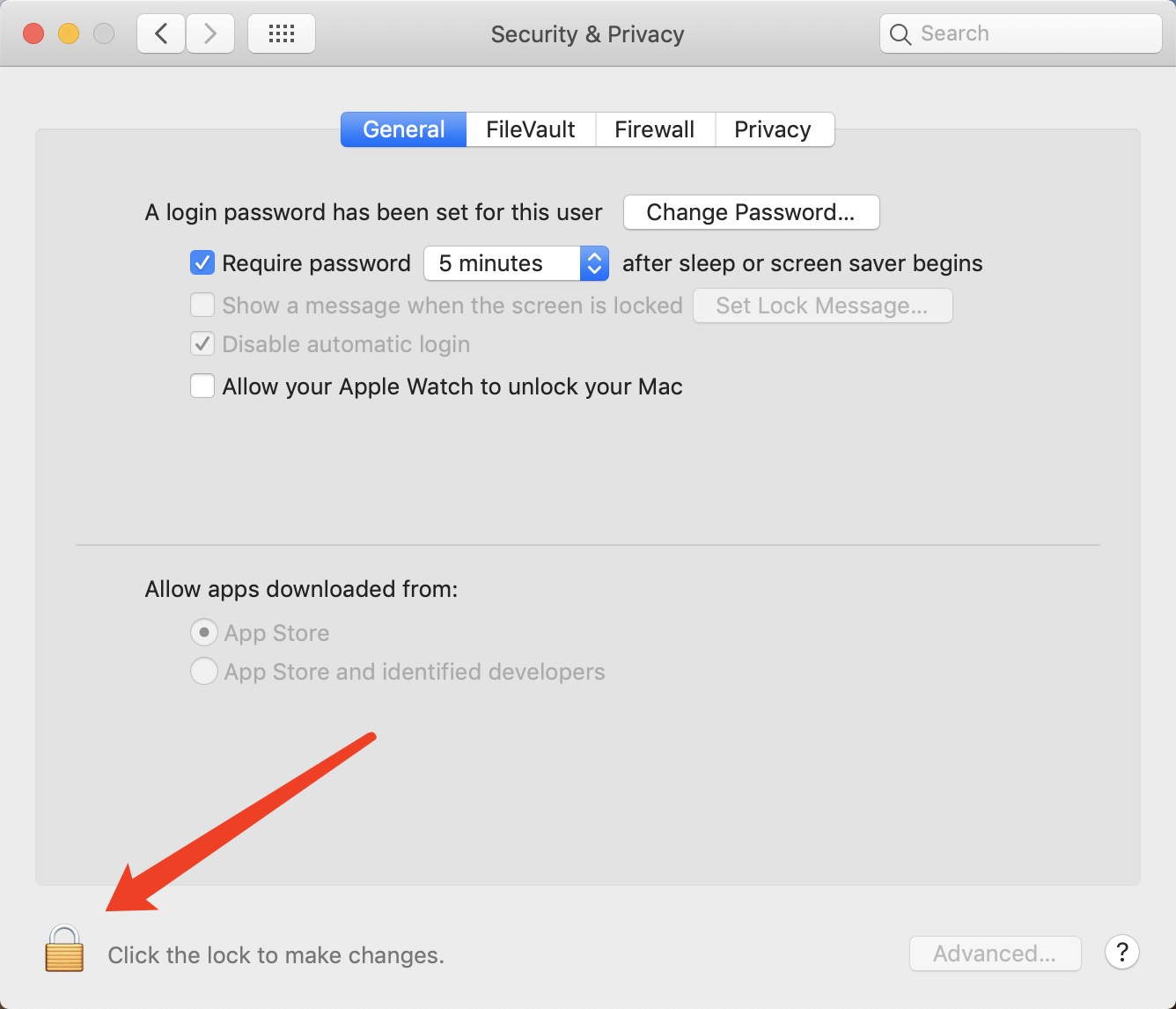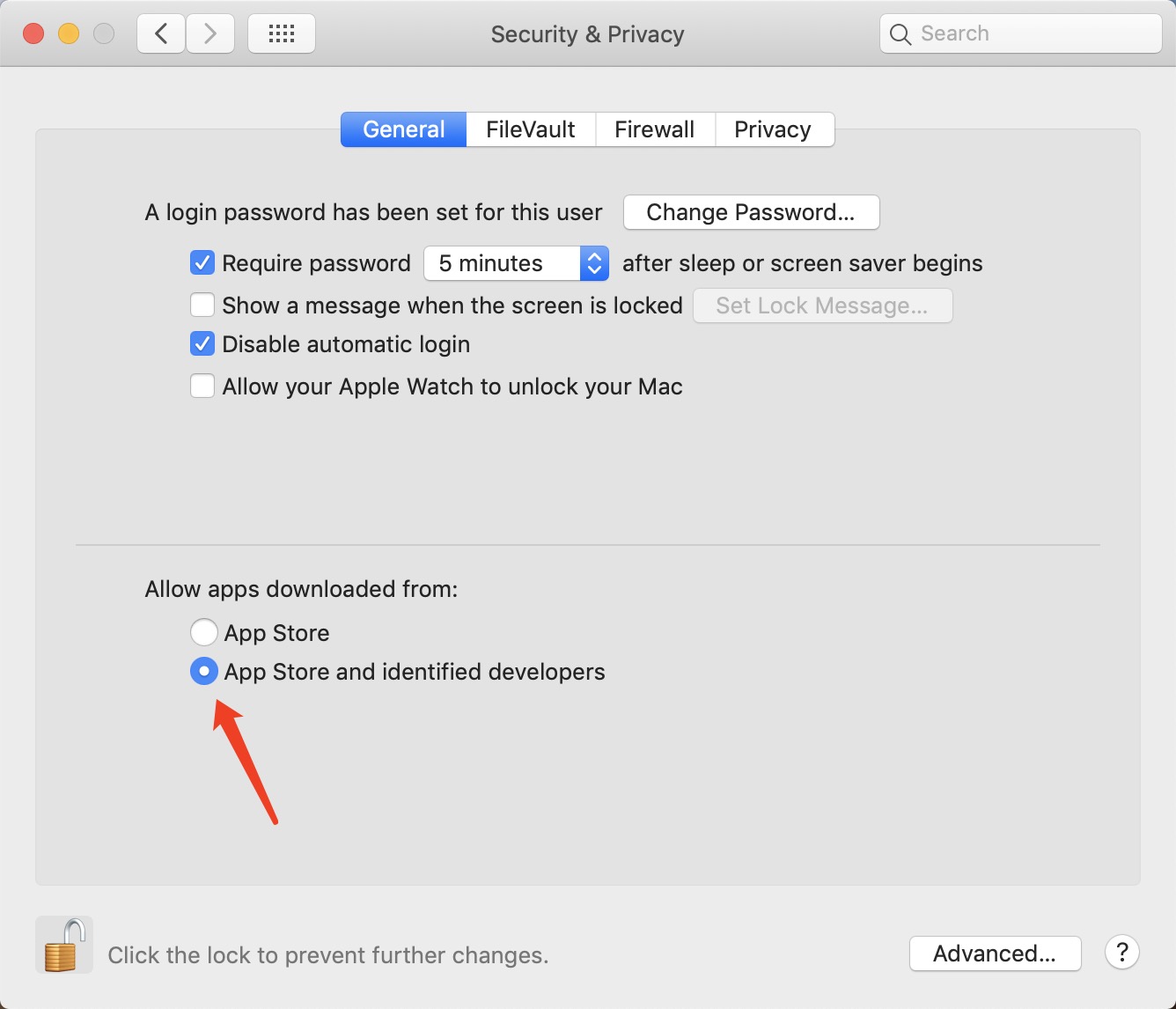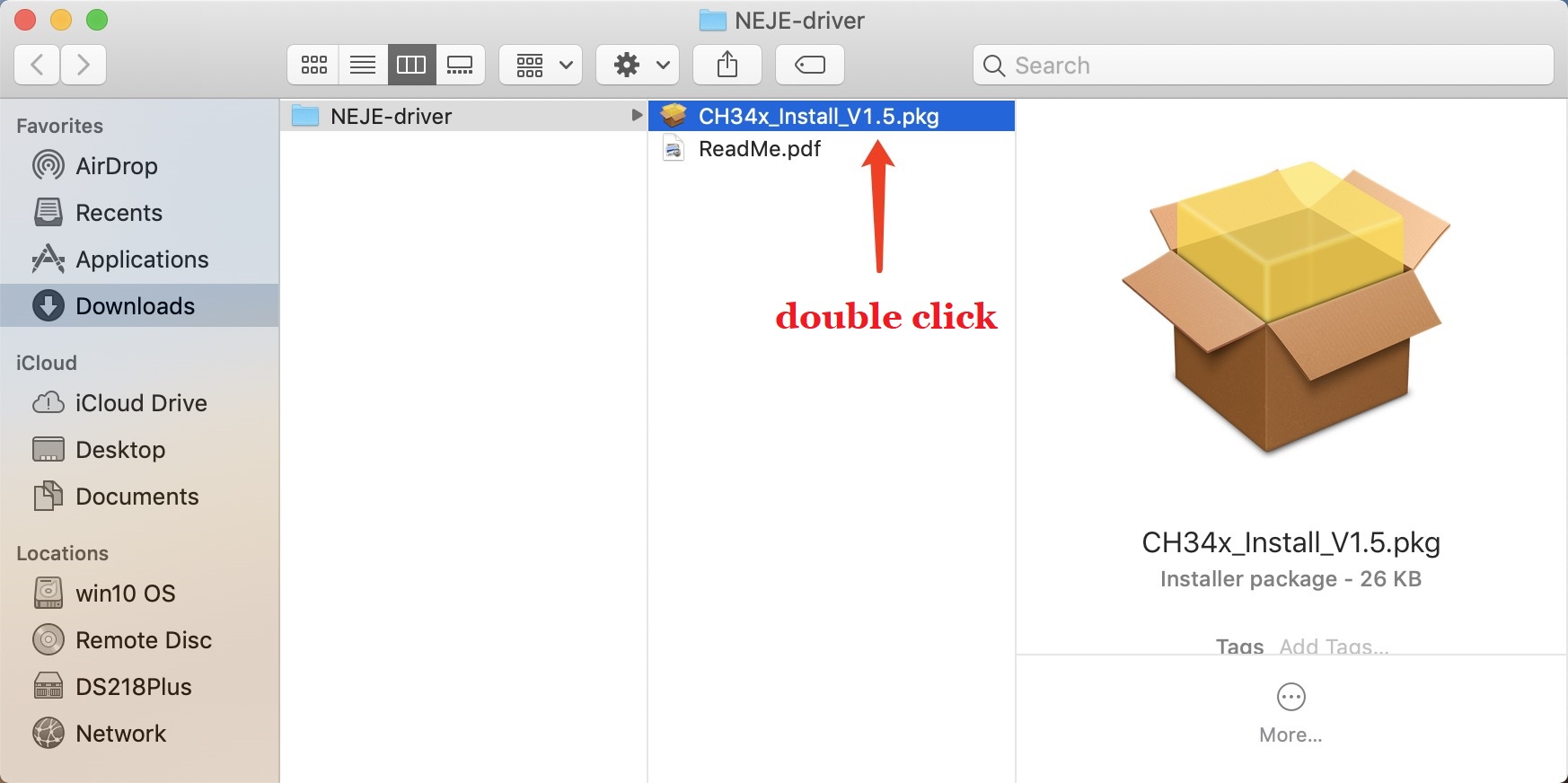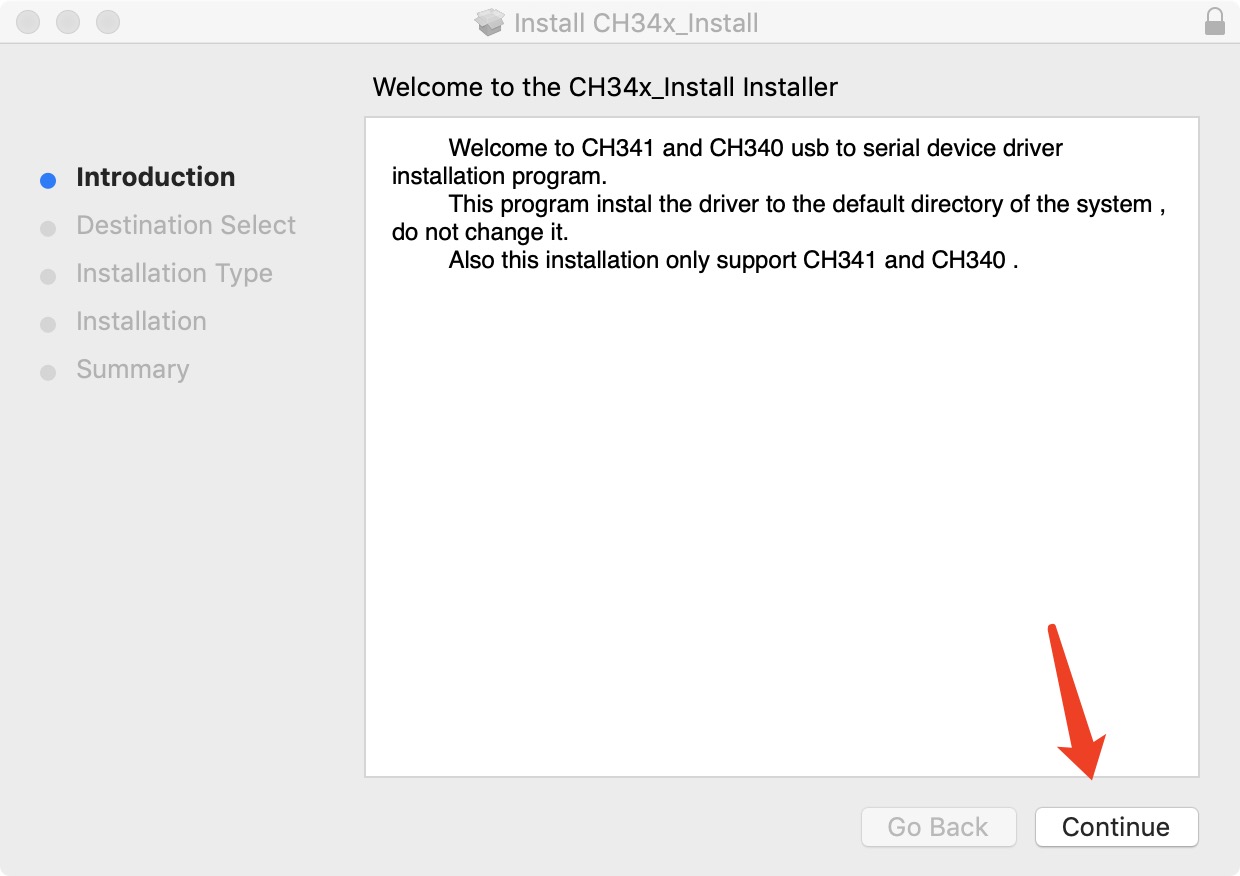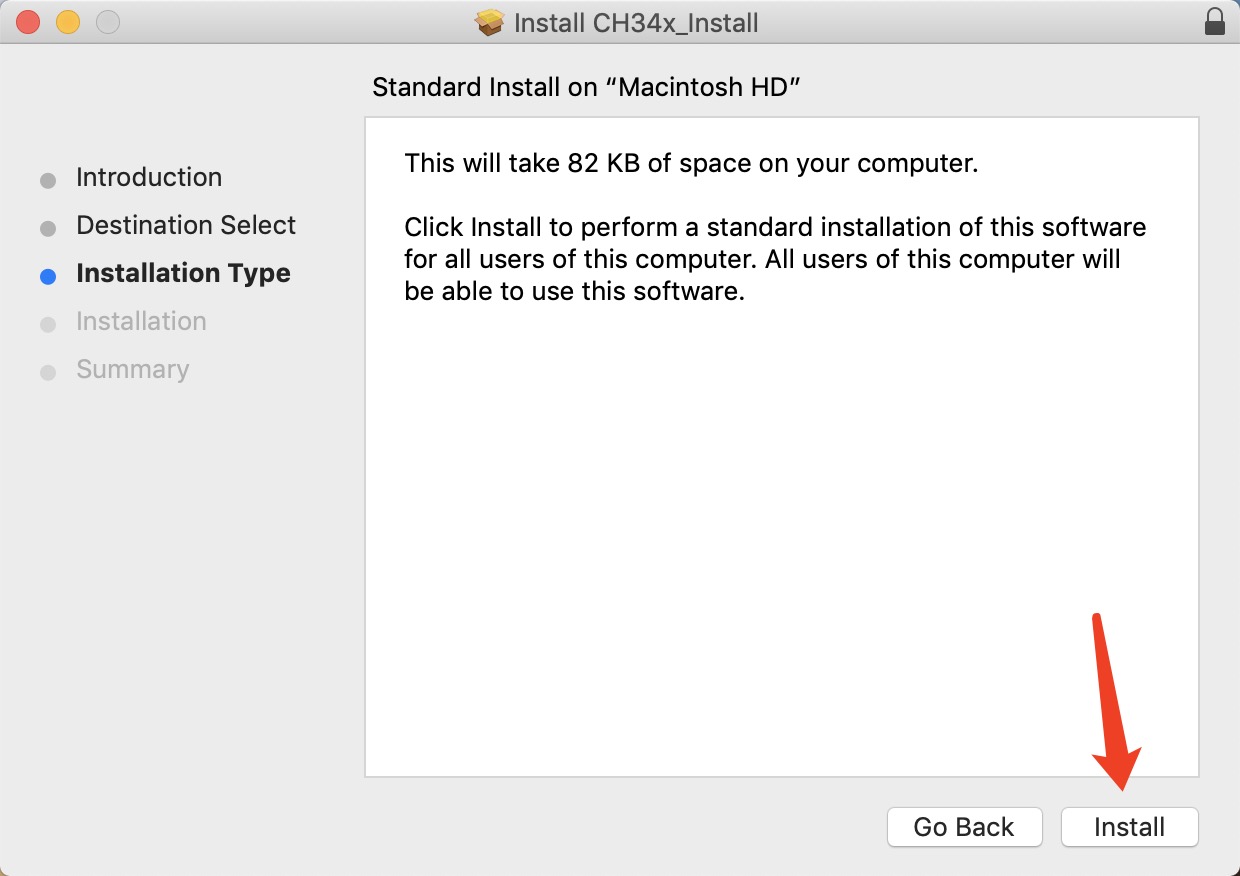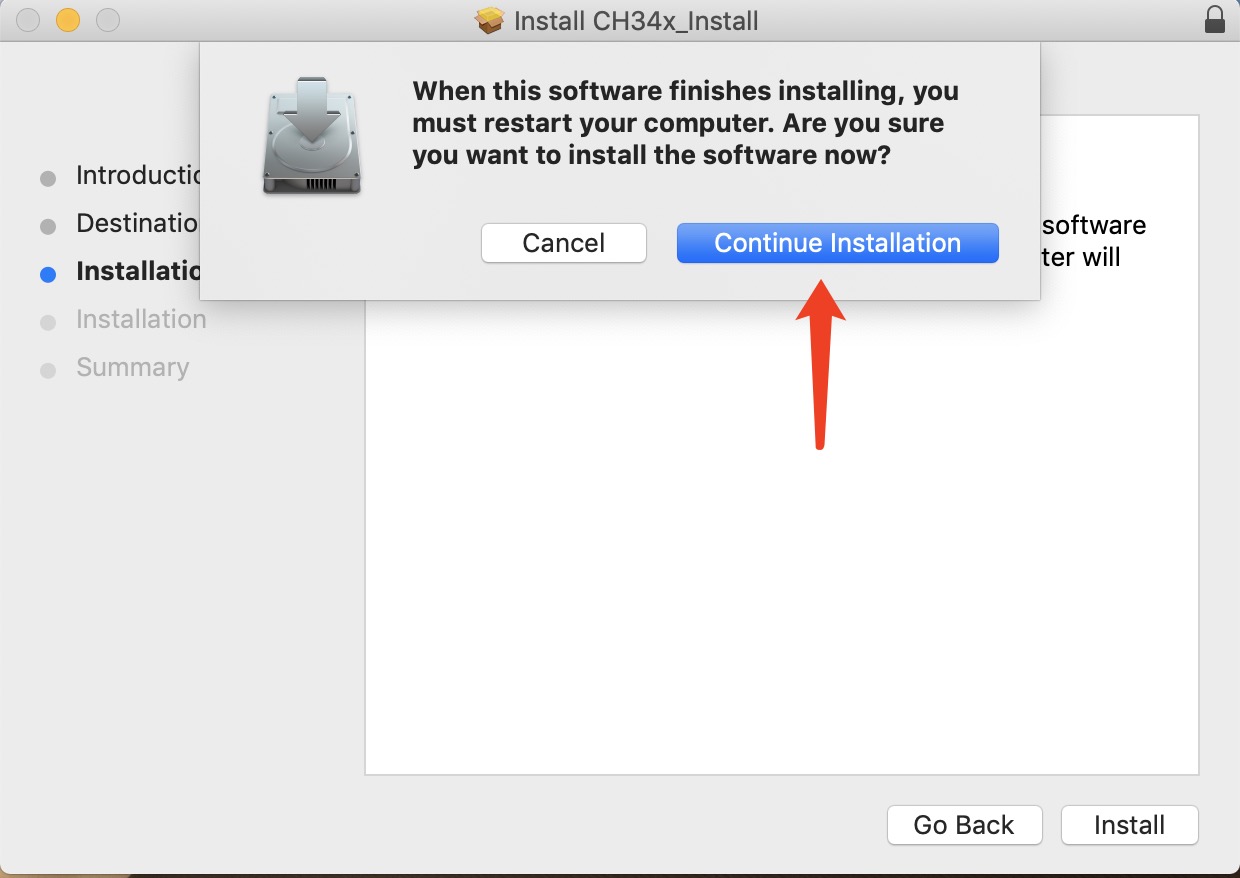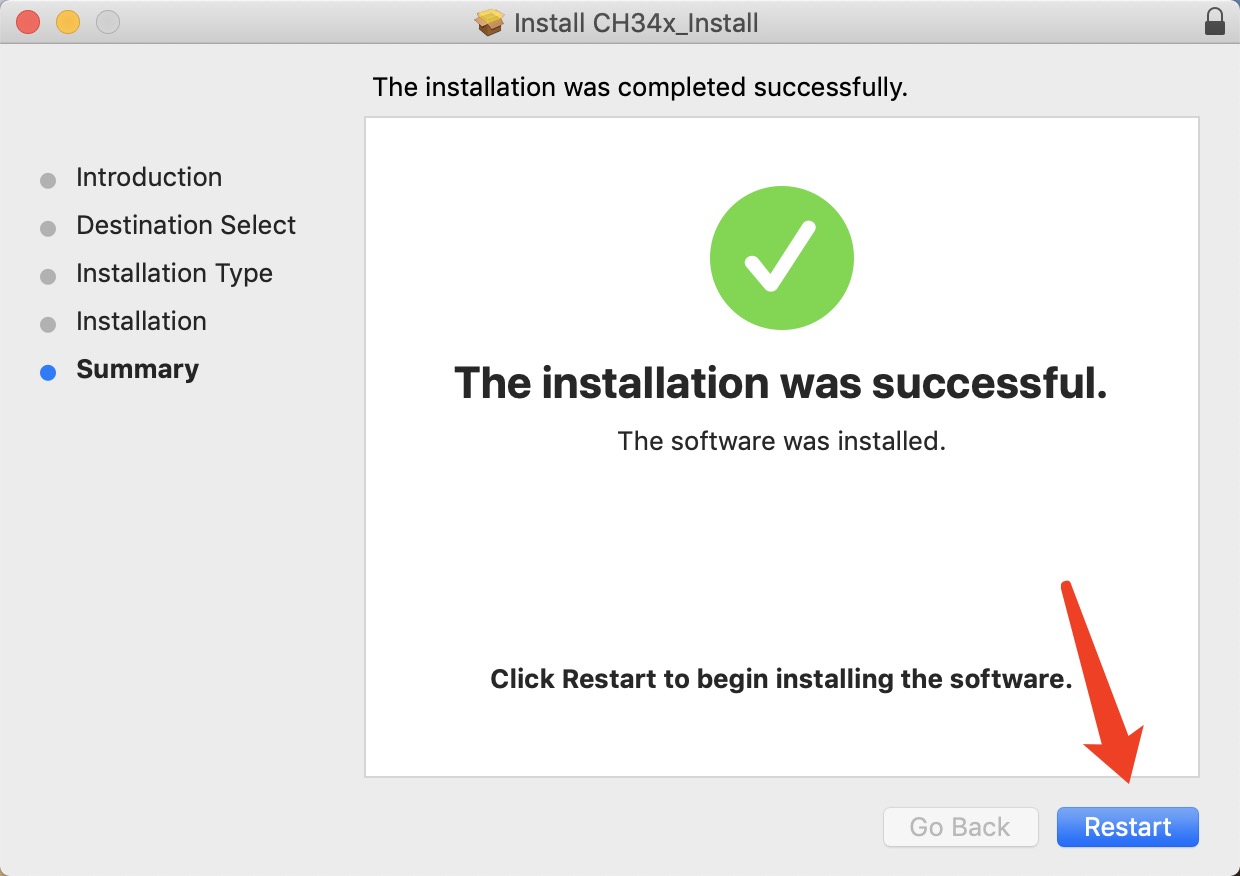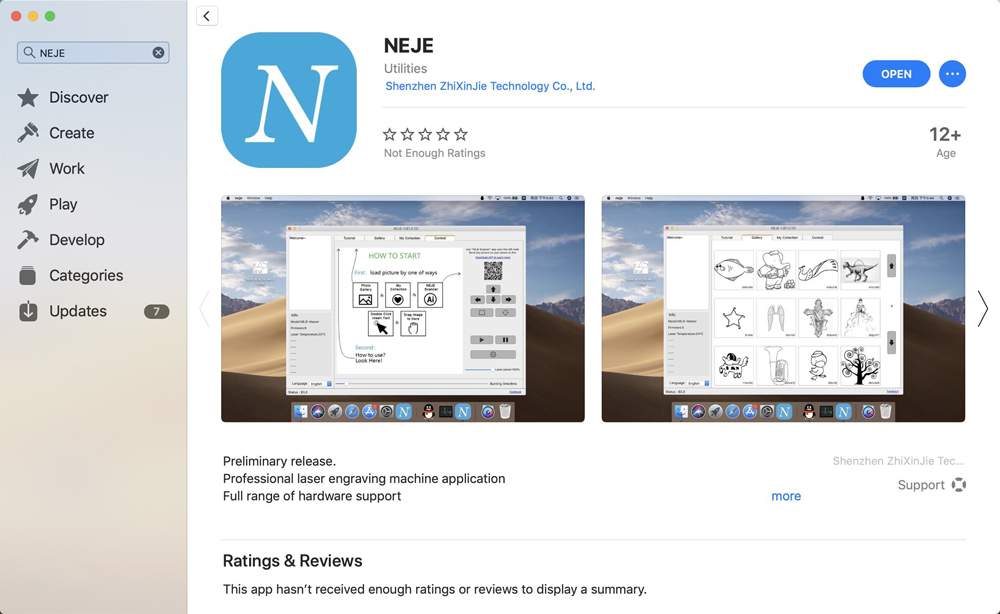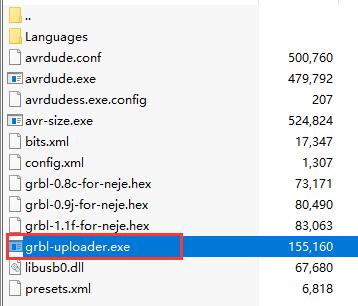Table of Contents
Diese Seite ist für Master 3500, Master 7W, Master 20W
Herunterladen
NEJE Contrller for Windows:
System Require: win xp SP3, win7 win8, win10
Step1: DownLoad windows driver:
Step2: DownLoad windows software ( Select the latest software Download ):
NEJE_V4.6.1.exe — 2019.10.05 (Fix software connectivity issues in Dubai area. )
NEJE_V4.6.0.exe — 2019.9.10 (Update bugs. )
NEJE_V4.5_1071.exe — 2019.7.20 (Update the latest instruction for new mainboard, Compatible with past machines. )
NEJE_V4.4_1051.exe — 2019.6.14 (Can adjust the G code size ,Solve some NC file bugs)
NEJE_V4.3_1004_EN.exe — 2019.4
Step3: DownLoad NEJE Scanner:
N-Scanner V1.0_EN.apk ( only supports Android phone ,work with windows software)
If your operating system does not have the Microsoft 4.0 environment installed, you need to reinstall the operating environment. If the software can be opened directly, you can ignore it.
DownLoad .net framework4.0:
NEJE Controller for Mac:
System Require: OS X 10.10 or higher, 64-bit
Step1: DownLoad driver for mac:
Step2: Download software from Mac APP Store
Search for the keyword: “NEJE”
GRBL_Contrller for Windows :
(Please note: In the GRBL control mode, the acceleration sensor will not work and cannot protect. Please take safety protection in advance.)
NOTE! Earlier versions do not support GRBL mode, please refer to the actual purchase instructions.
Hardware require: (Version with 4 LED lights)
Firmware Require: firmware 5 or higher
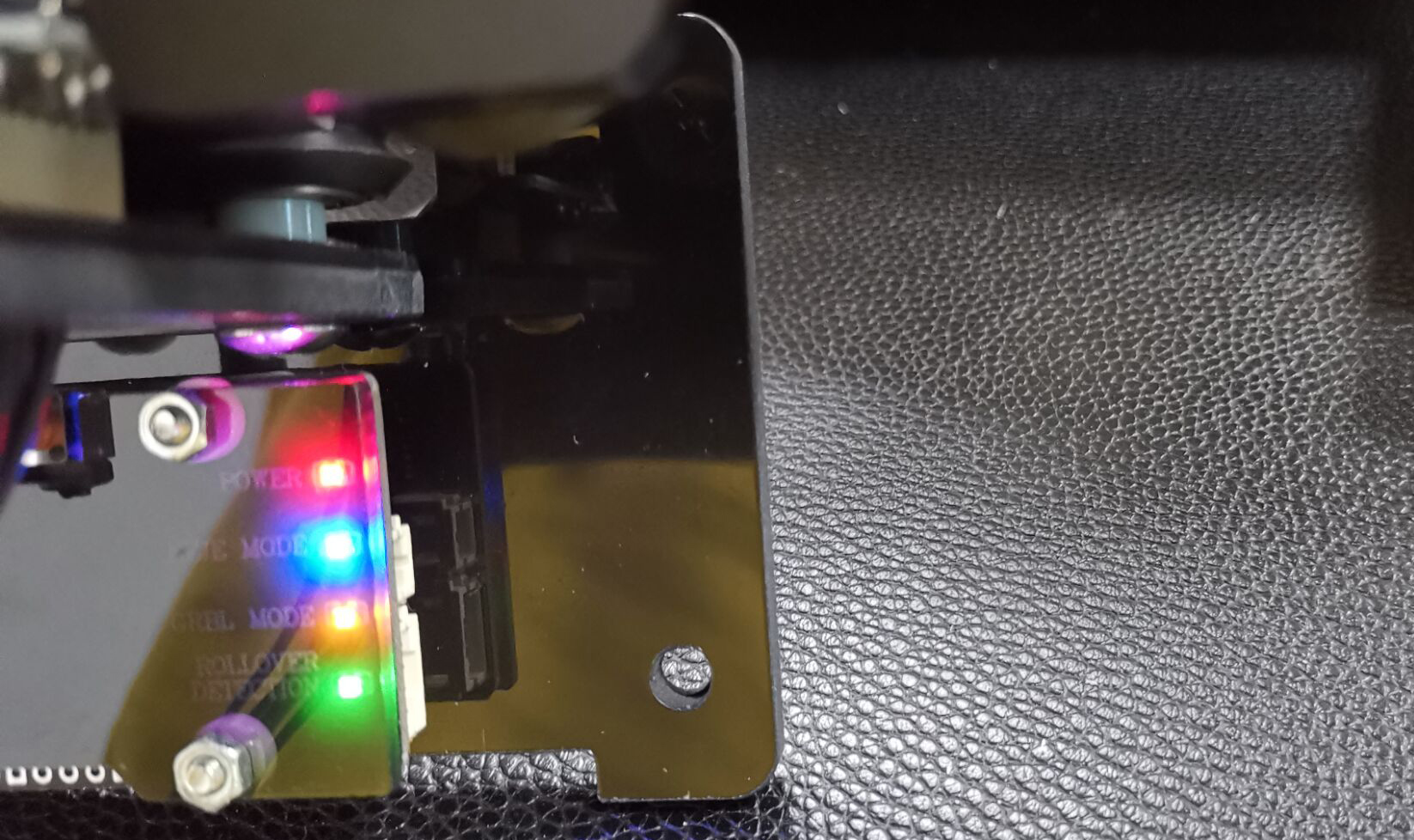
Grbl_Controller.rar — 2019.6.14
GRBL_Contrller for Mac : (updating, You can also search for resources on the web.)
Tipps
The limit switch is easily damaged. Please pay attention to the external force when moving.
The NEJE software currently supports the common g code of common inkscape output. In NEJE mode, only basic dxf functions can be supported, including circular, square, and triangle. The nc files exported by inkscape software can basically support.
This product is not a grbl open source solution, it is a firmware and software developed by neje itself. Use image engraving, not suitable for professional players;
The third generation version will support both NEJE control software and GRBL control software. Please pay attention to the update. The new motherboard can support the installation of the old machine, but pay attention to the interface changes. Professional cnc players can pay attention to NEJE new product release.
This product supports any point positioning function in g code mode, and can be automatically reset, easy to use and operate
about dxf file at NEJE Mode : 1. Supports AutoCad2000, AutoCad2004, AutoCad2007, AutoCad2010 and AutoCad2013 dxf database versions. 2. Only Arc,Circle,Line,Spline,LwPolyline.
Tragen Sie vor dem Gebrauch eine Schutzbrille.
Bitte berühren Sie die Laseaustritt mit Ihren Händen nicht , ansonsten kann es zu Verbrennungen an der Hand kommen.
Dieses Produkt darf nicht stark angegriffen werden.
Dieses Produkt ist für Kinder unter 14 Jahren verboten.
Dieses Produkt darf nicht stark angegriffen werden.
Im GRBL-Modus funktioniert der Beschleunigungssensor nicht und startet die Schutzfunktion nicht mehr.
Installieren
Hinweis: Schalten Sie die Stromversorgung nach der Installation des Lasers ein, andernfalls kann das Motherboard beschädigt werden
Verbinden
Betreiben
1.Einstellen der Fokuslampe
Kleiner Fokus Großer Fokus Durch Drehen der Fokuskappe nach links und rechts wird der Gravureffekt umso besser und die Präzision umso höher, je kleiner der Fokus eingestellt wird.
2.Den Gravurbereich bestimmen
Punktpositionierung Das Bild ziehen Kasten positionieren
3.Die Bildgröße anpassen
4.Unterschiedliche Materialien sind unterschiedliche Parametereinstellungen, hier dient es nur als Referenz, spezifische Parameter werden gemäß den tatsächlichen Bedingungen bestimmt.
5.Wartung und Hinweis
Nach längerem Gebrauch kann der Riemen altern und schlaff sein, was zu einem Offset des Bilddrucks führt, zu diesem Zeitpunkt können Sie die Schrauben mit einem Schraubendreher und einem Inbusschlüssel in den beiden Positionen der Maschine einstellen, sodass der Riemen wieder gespannt wird.