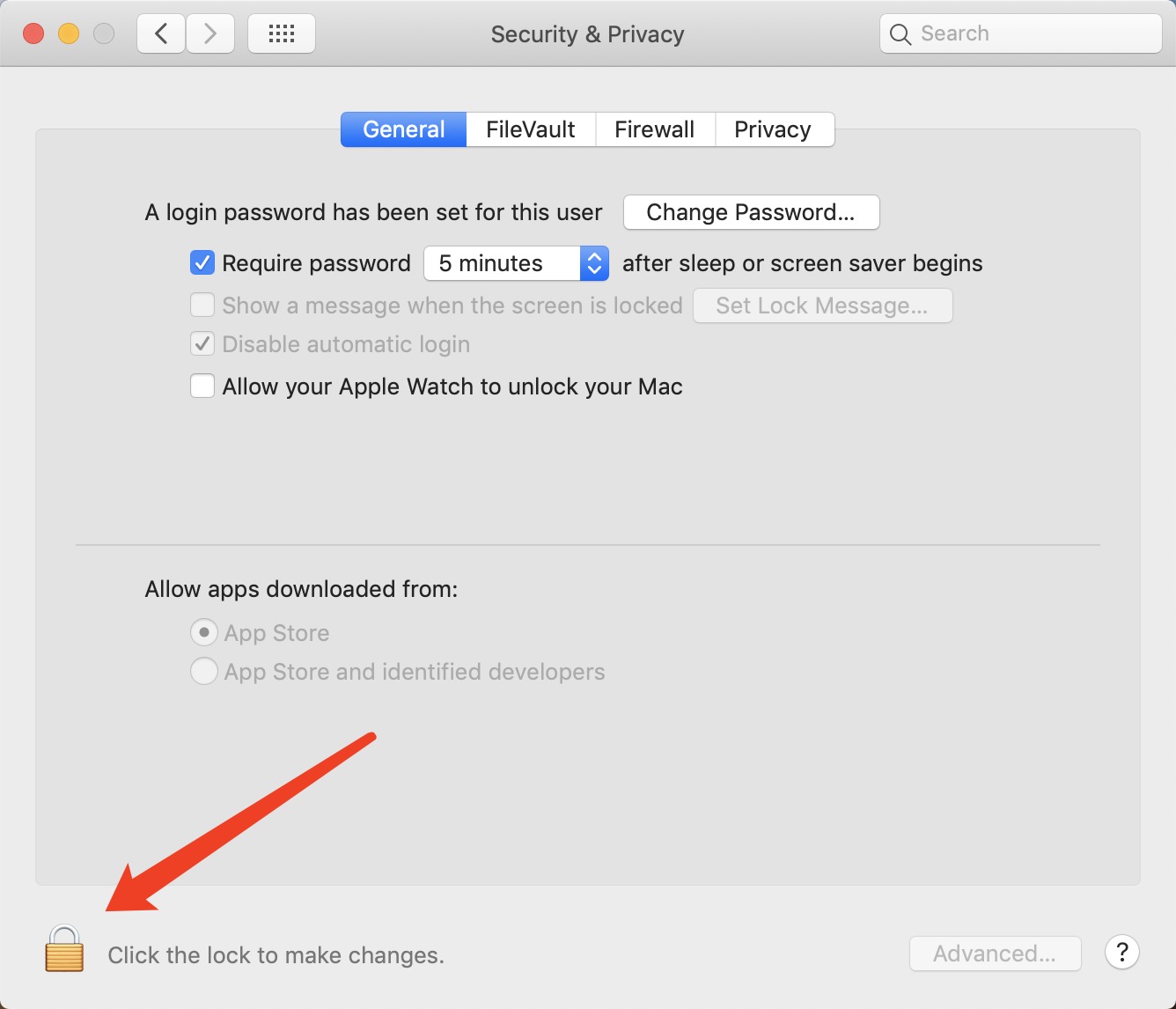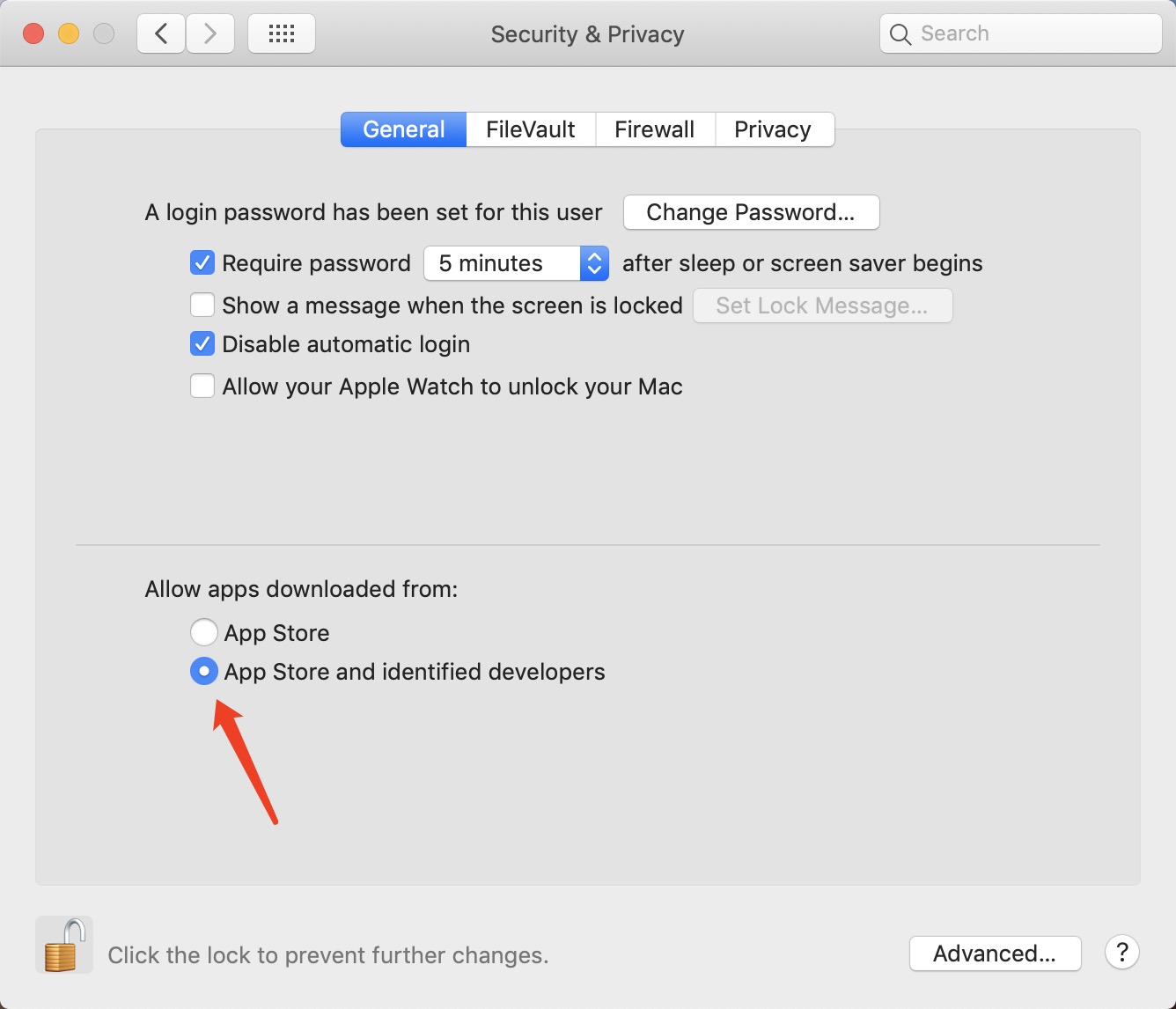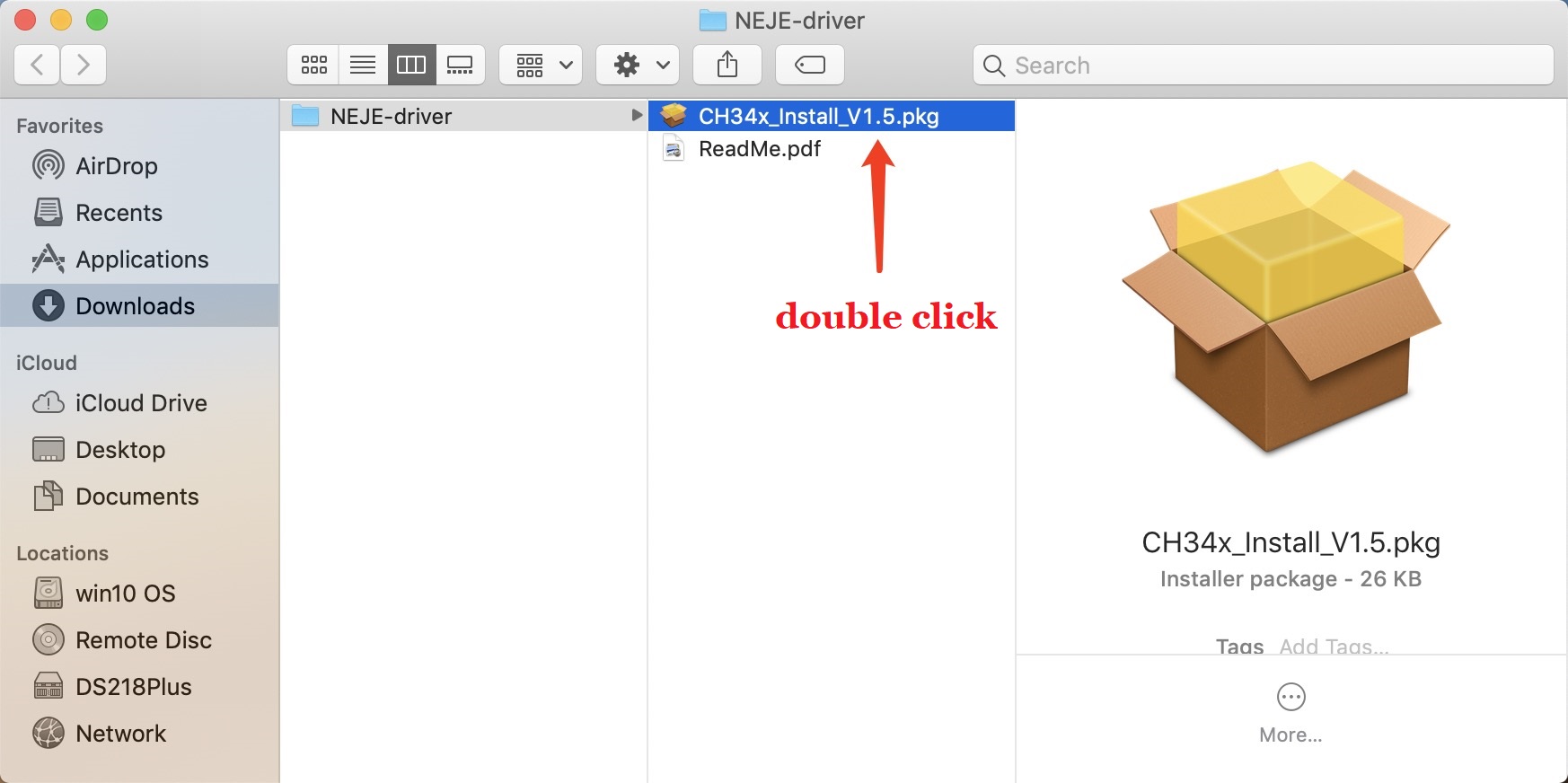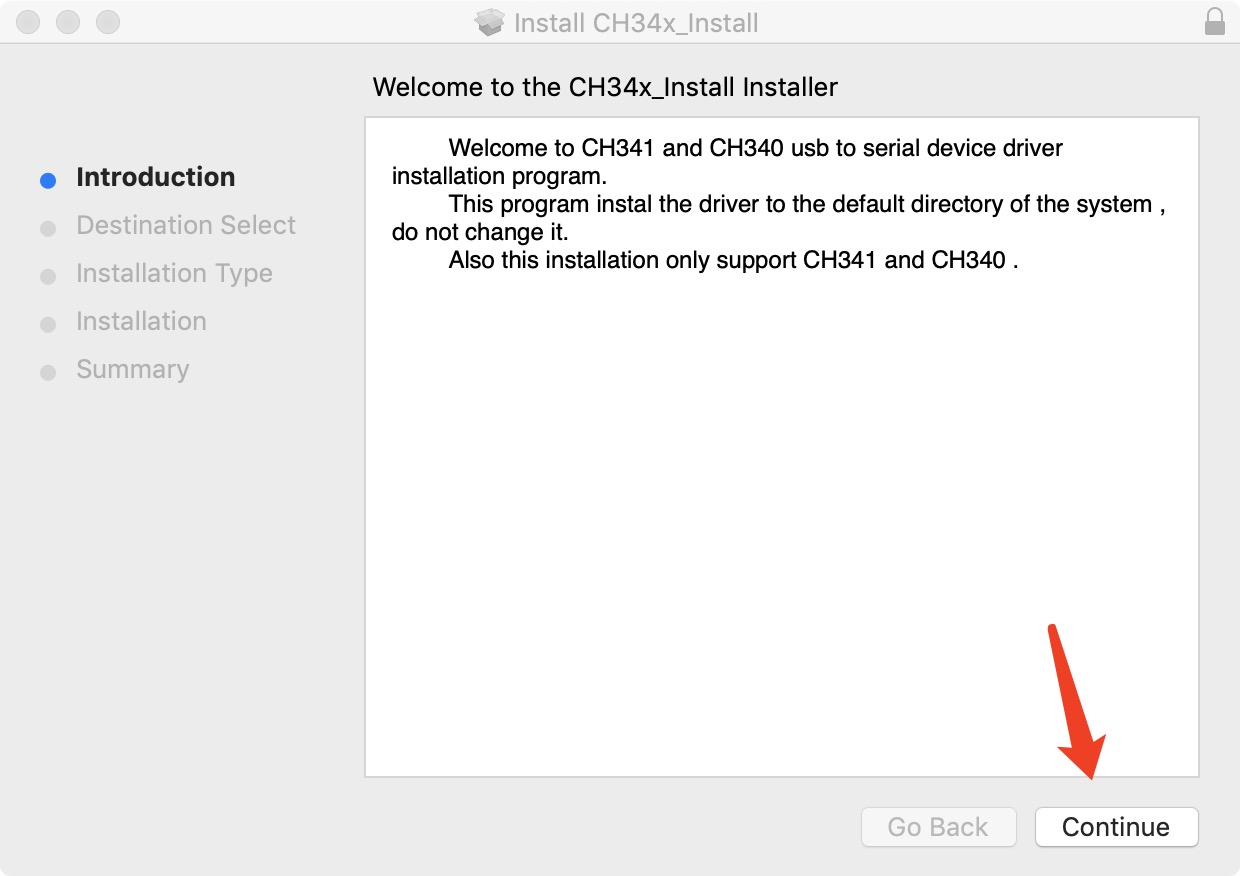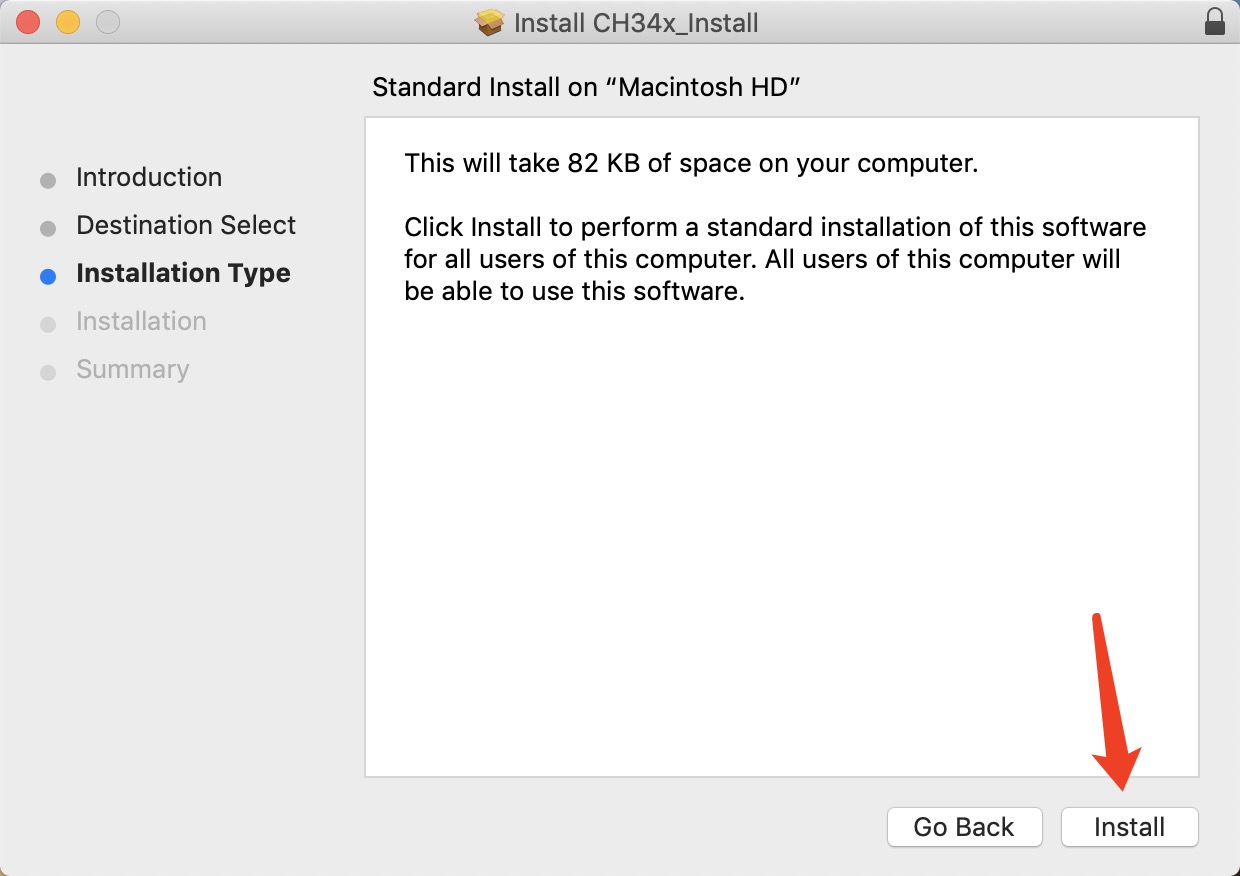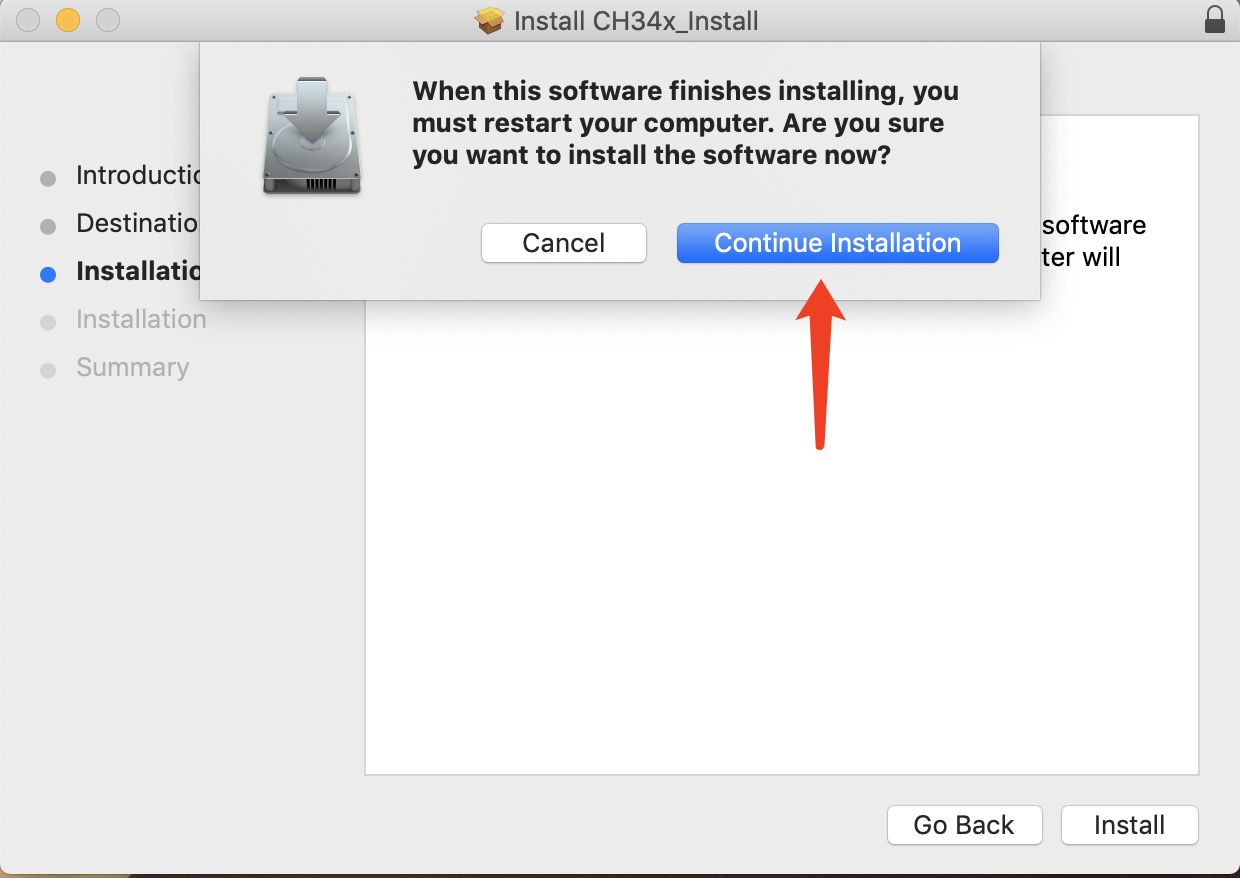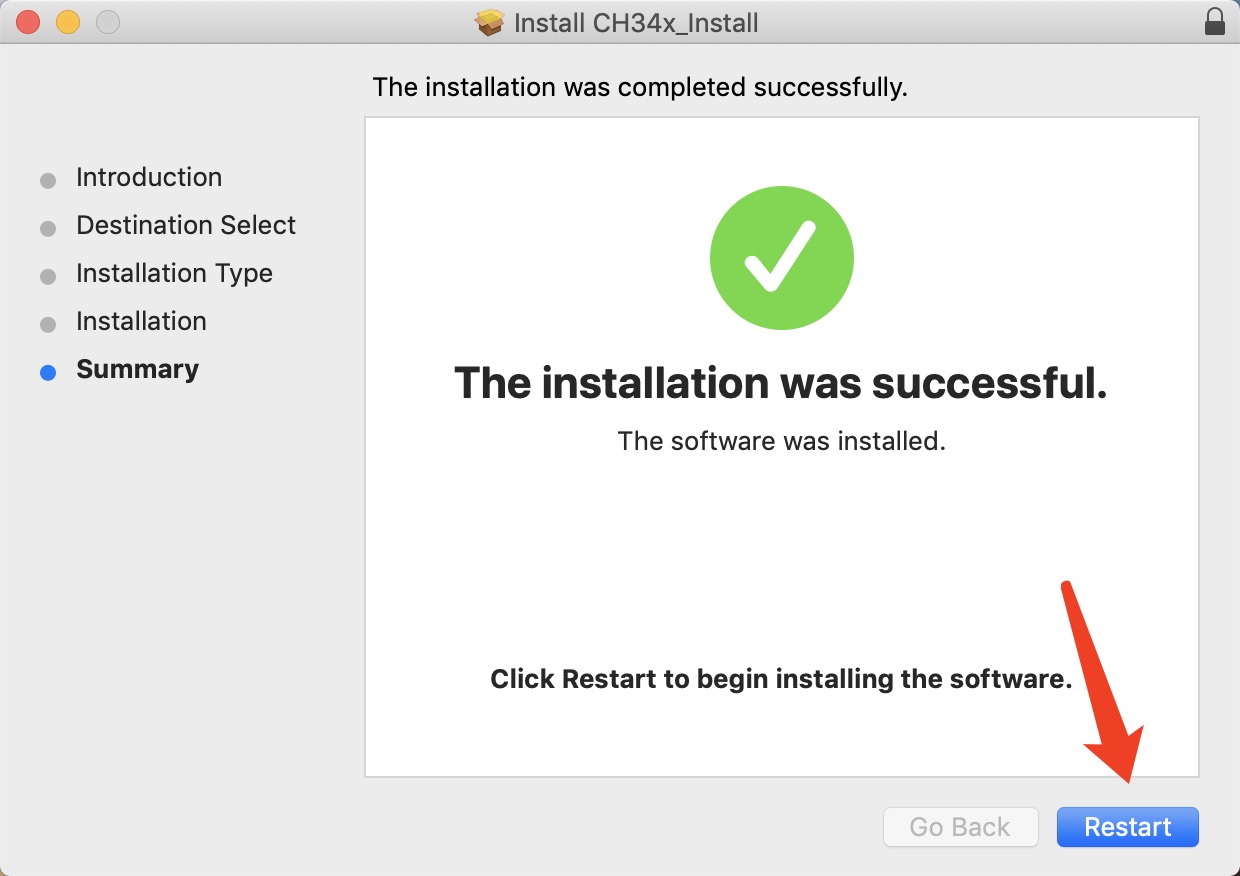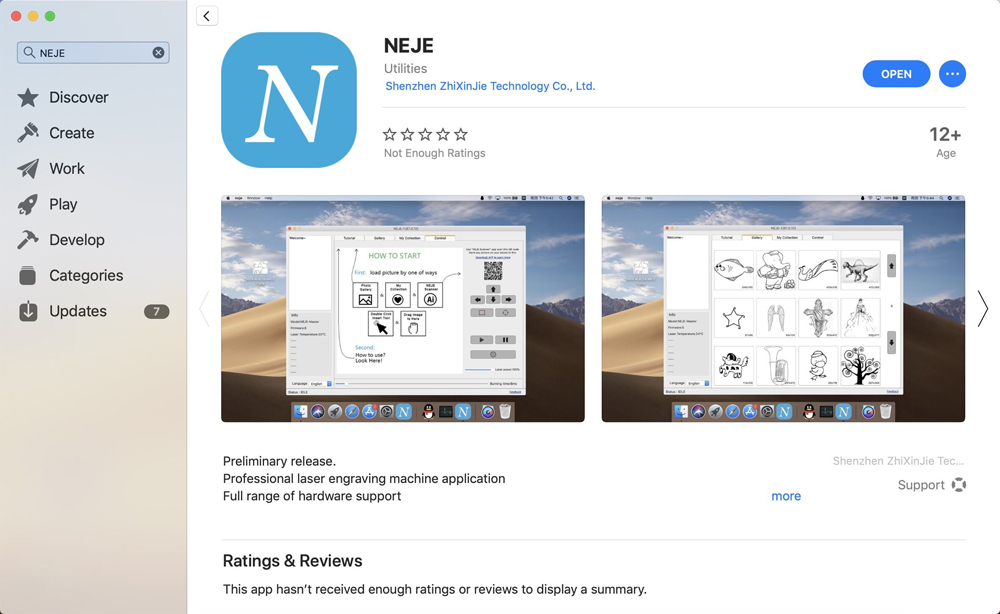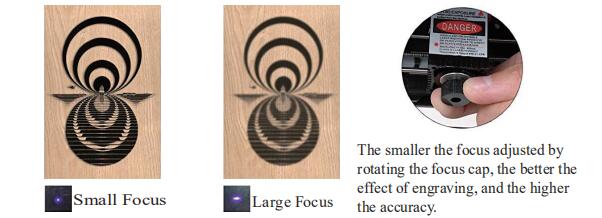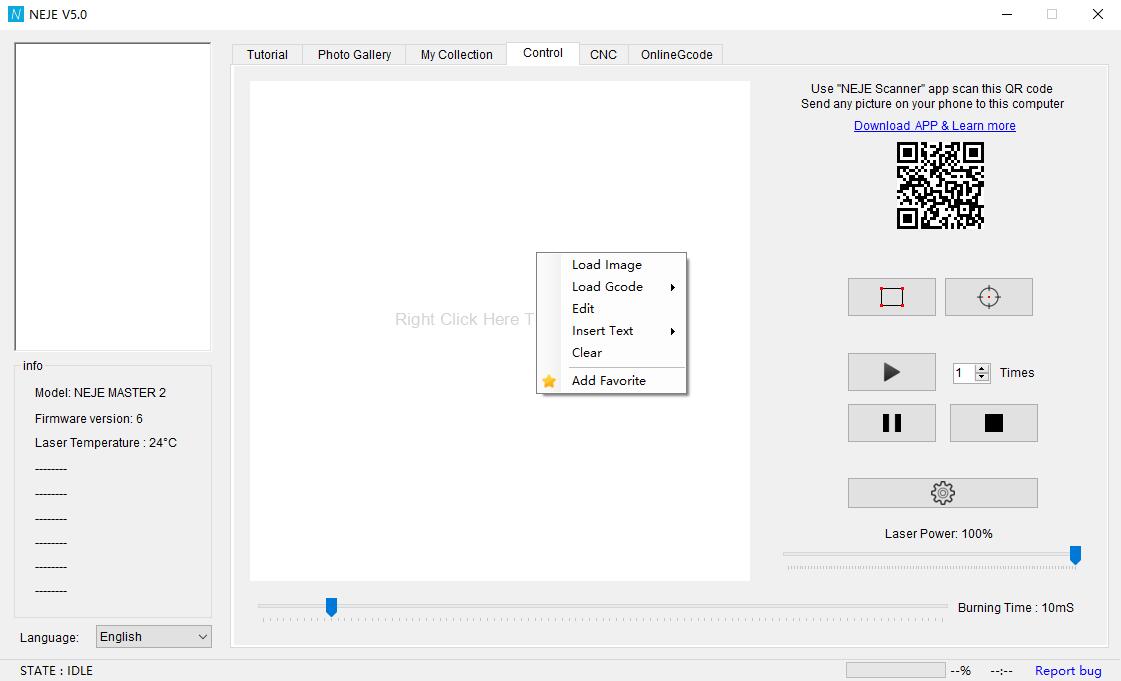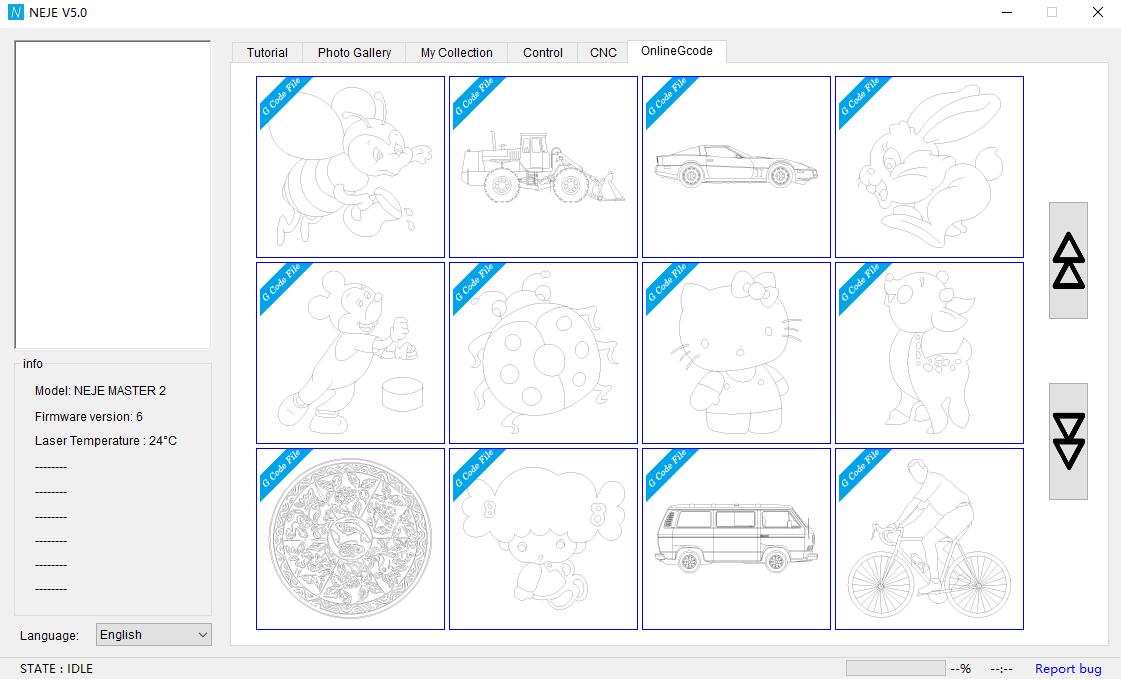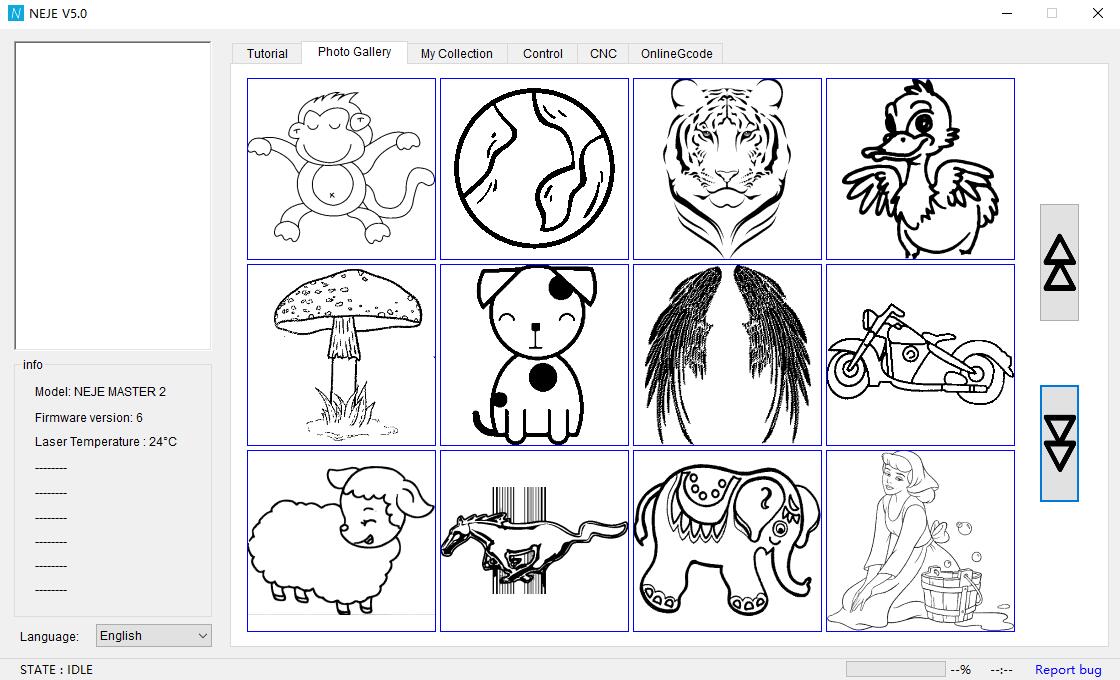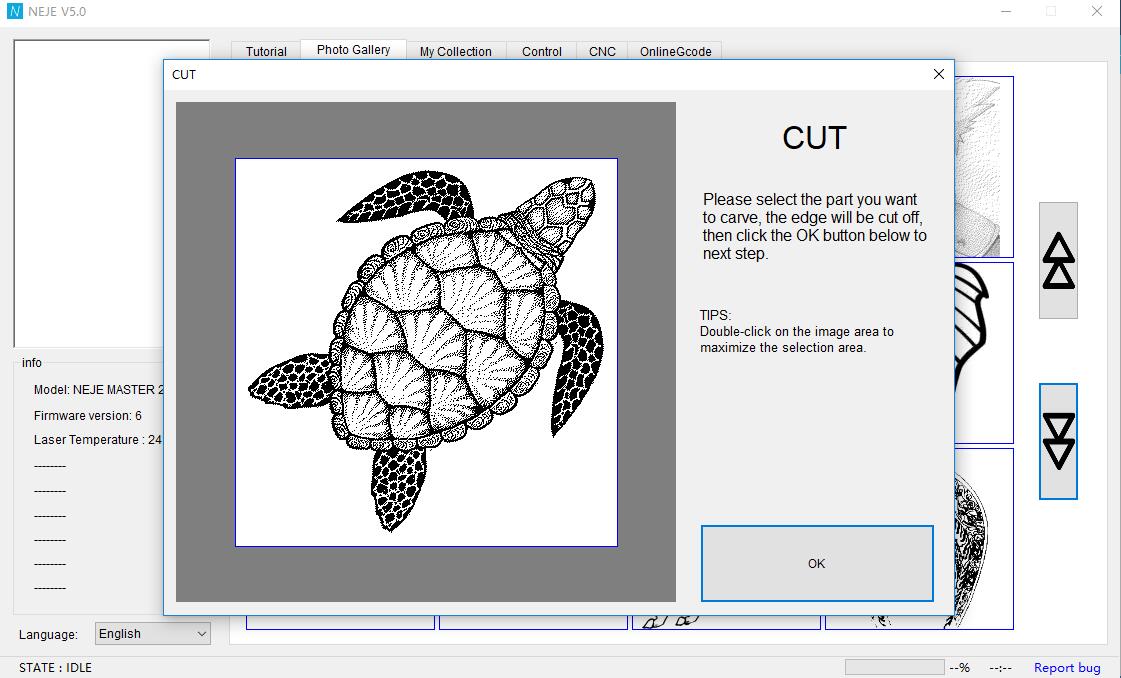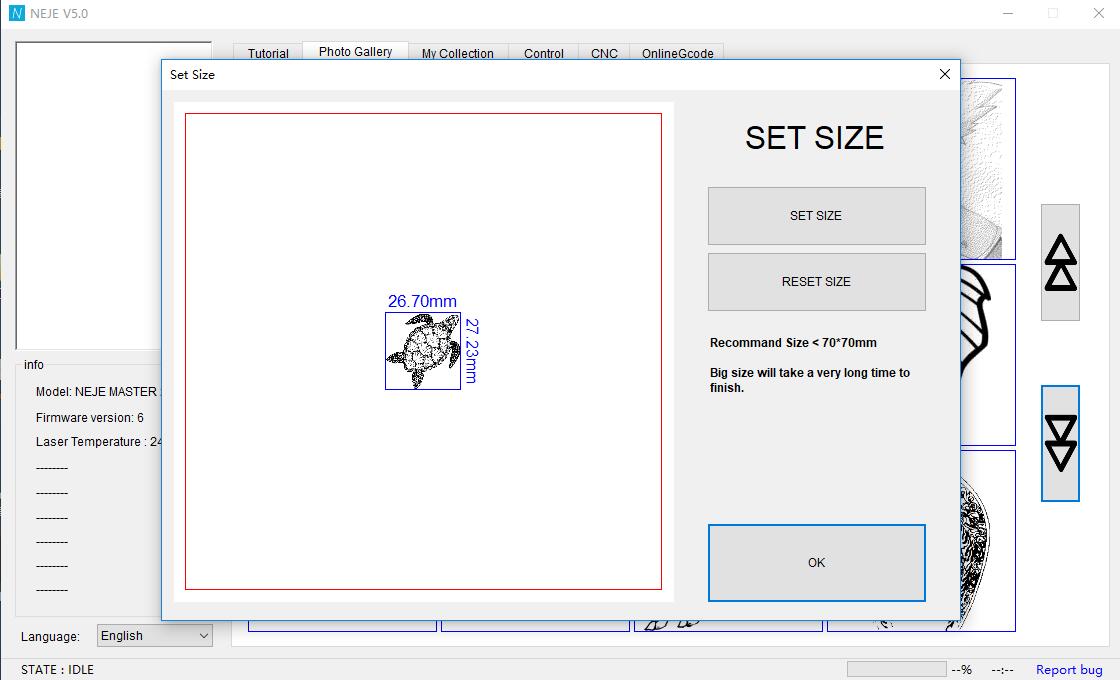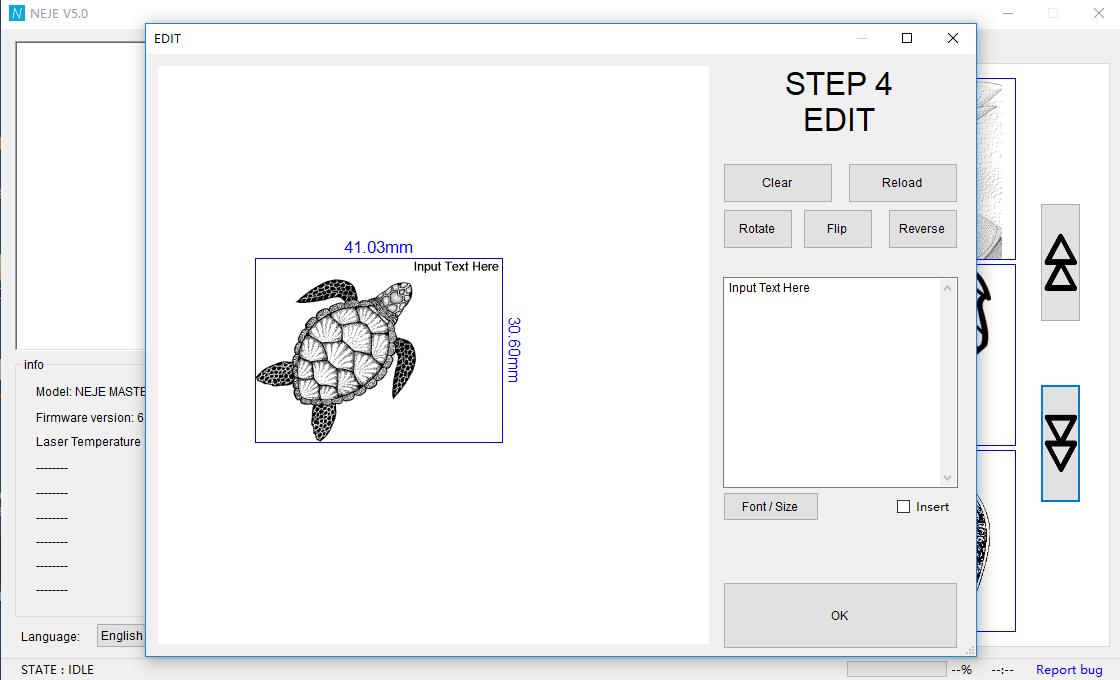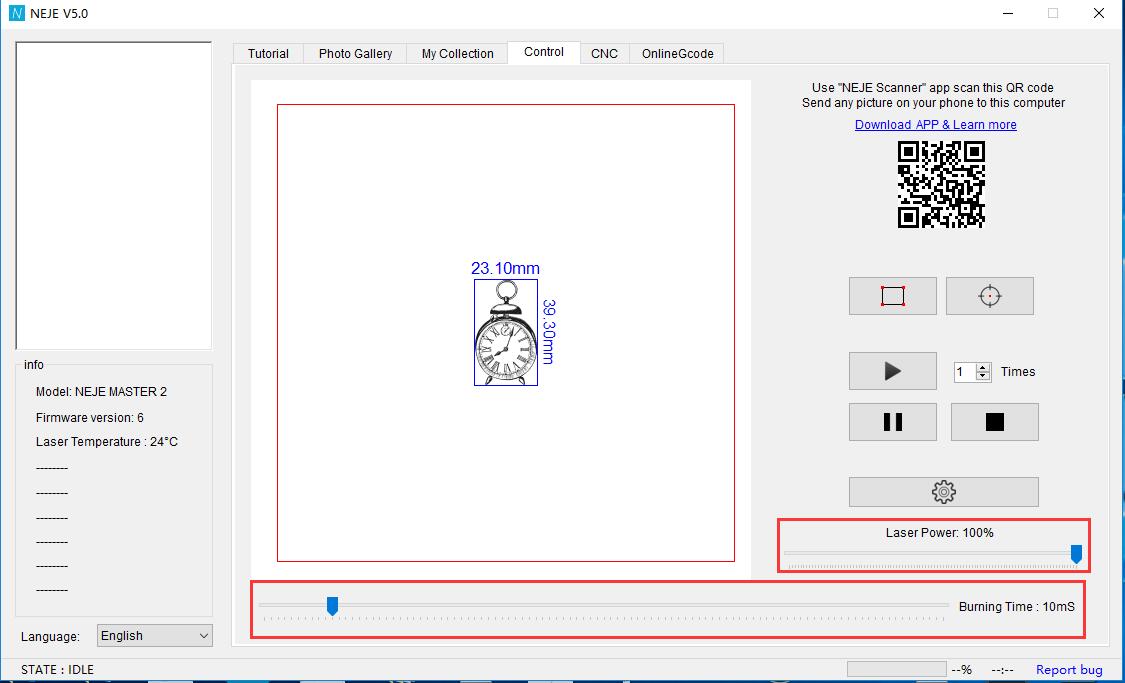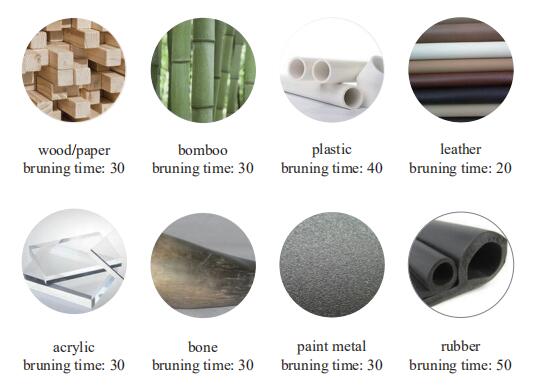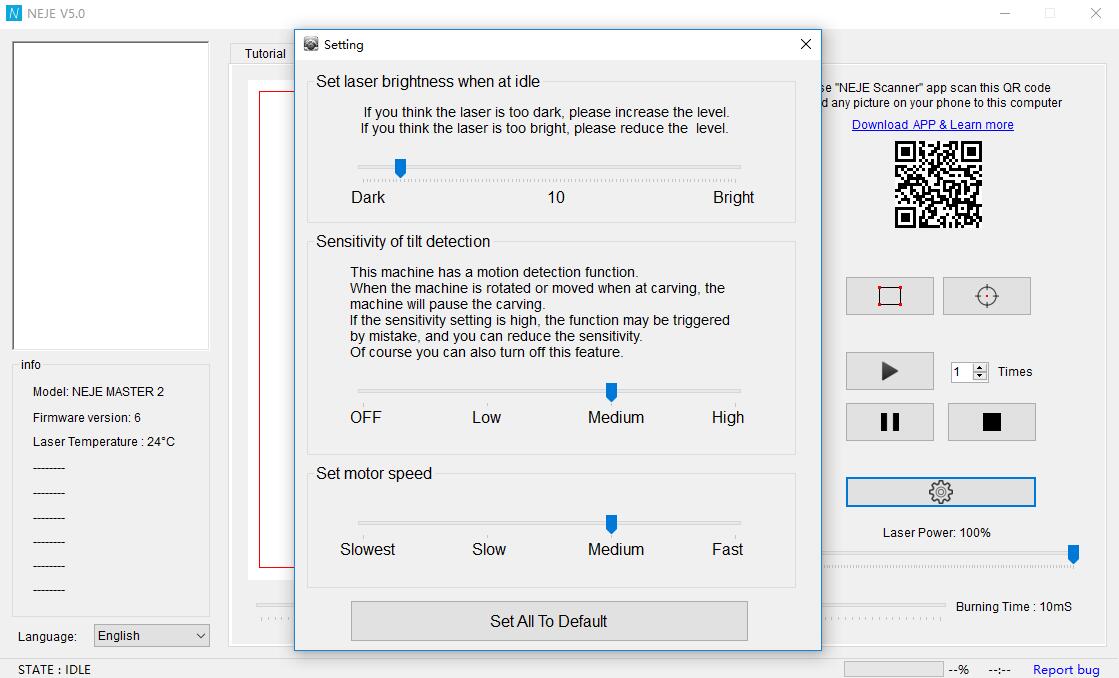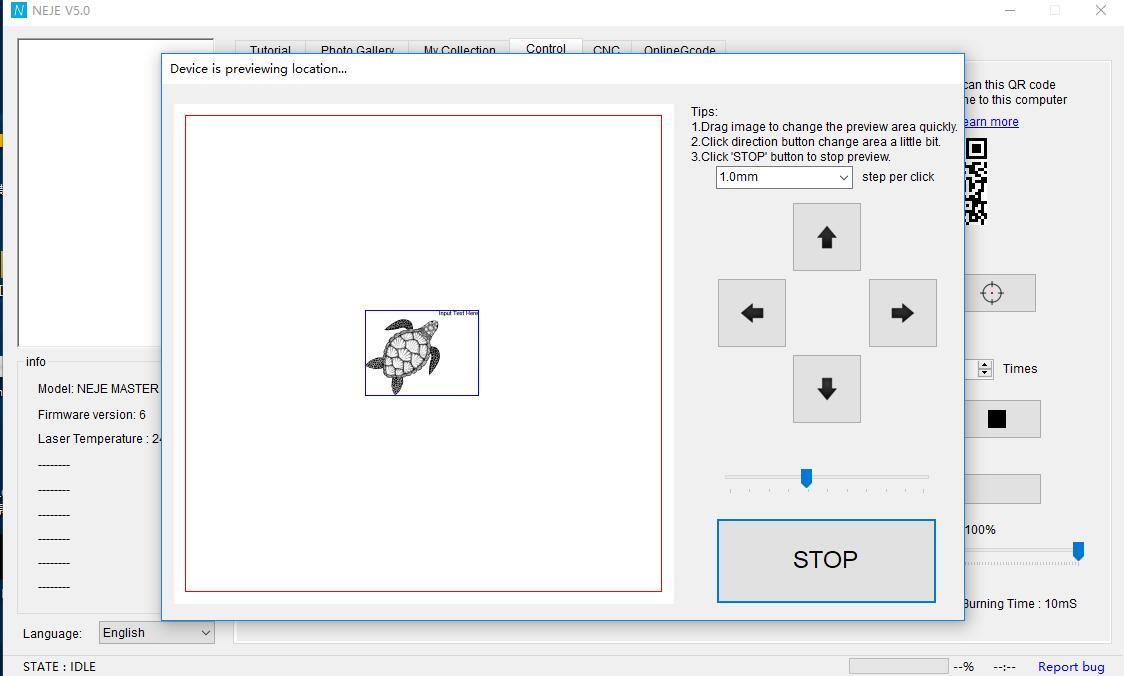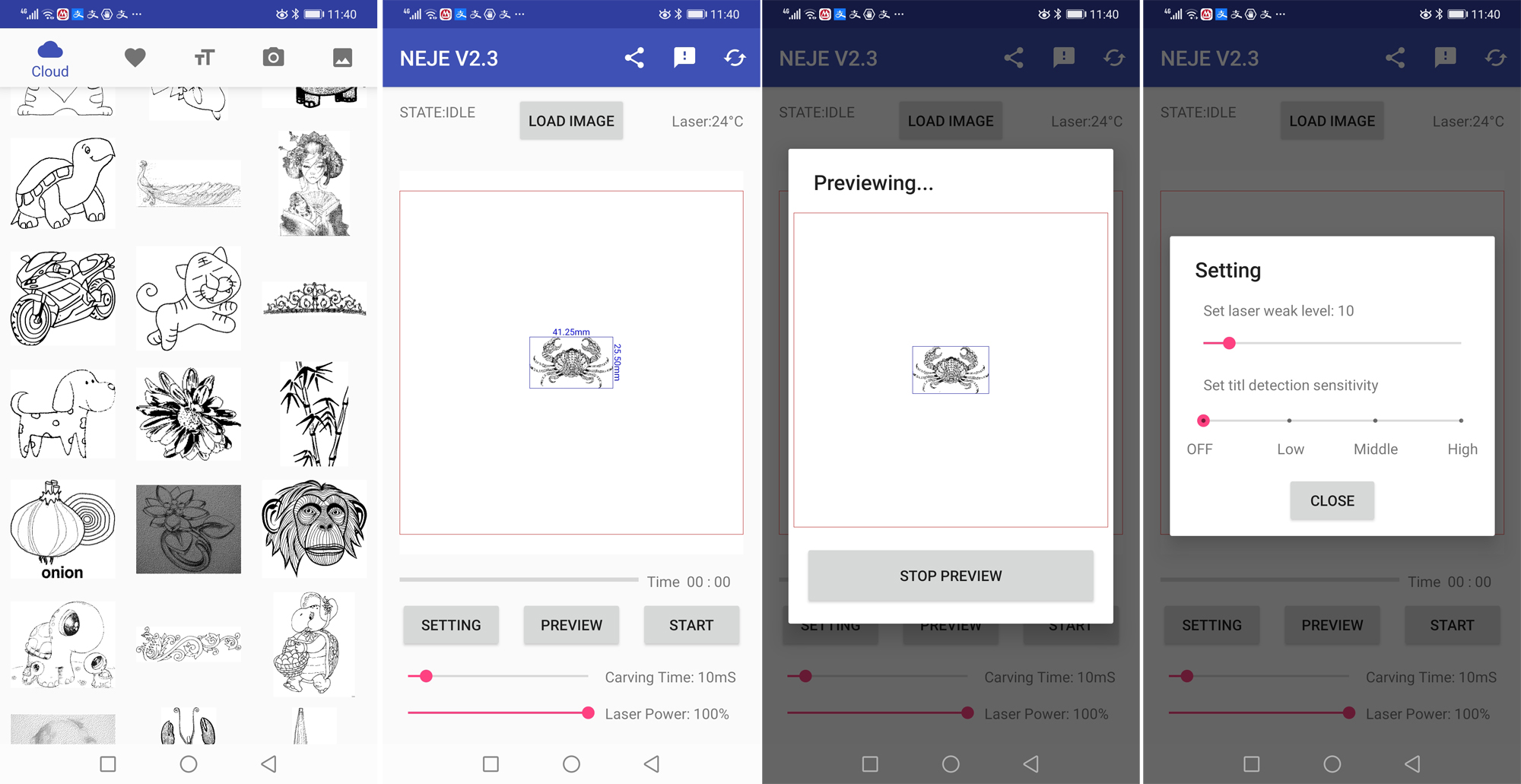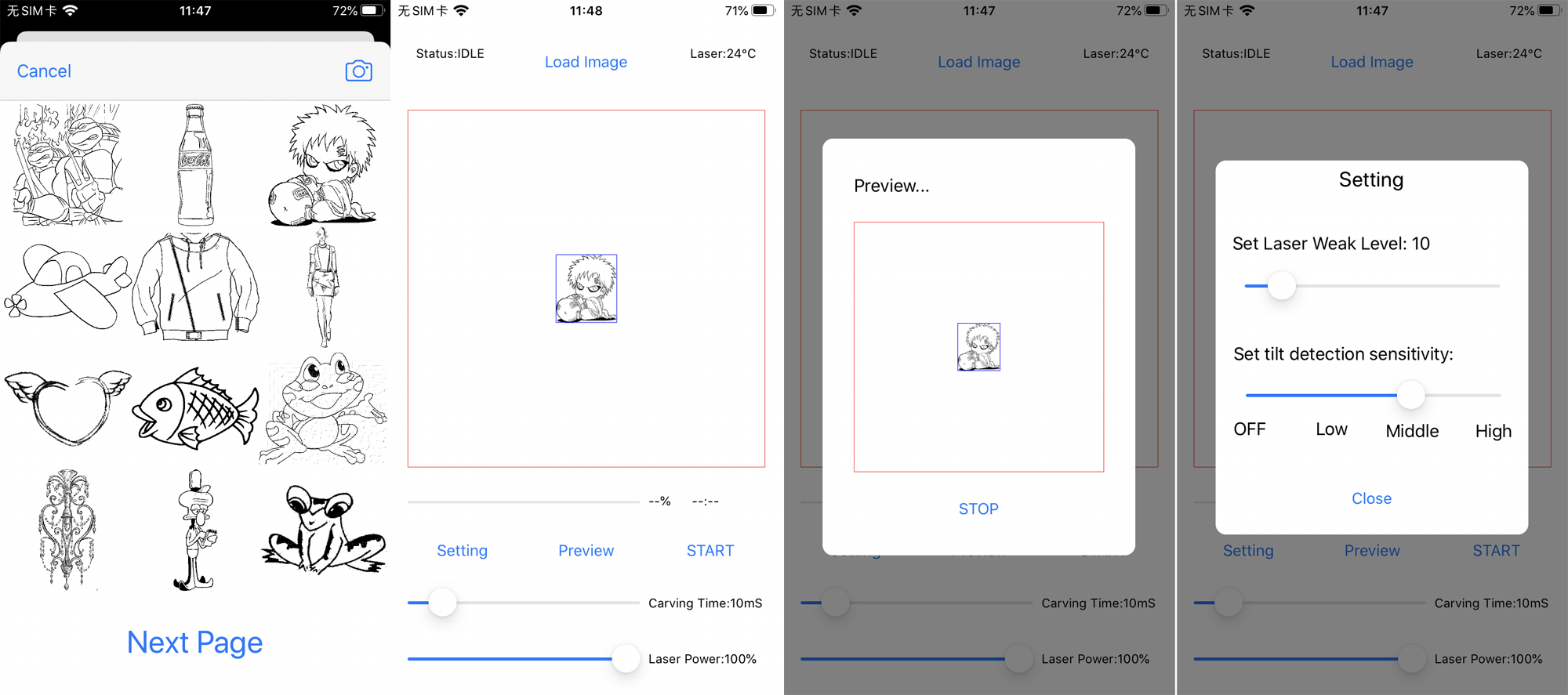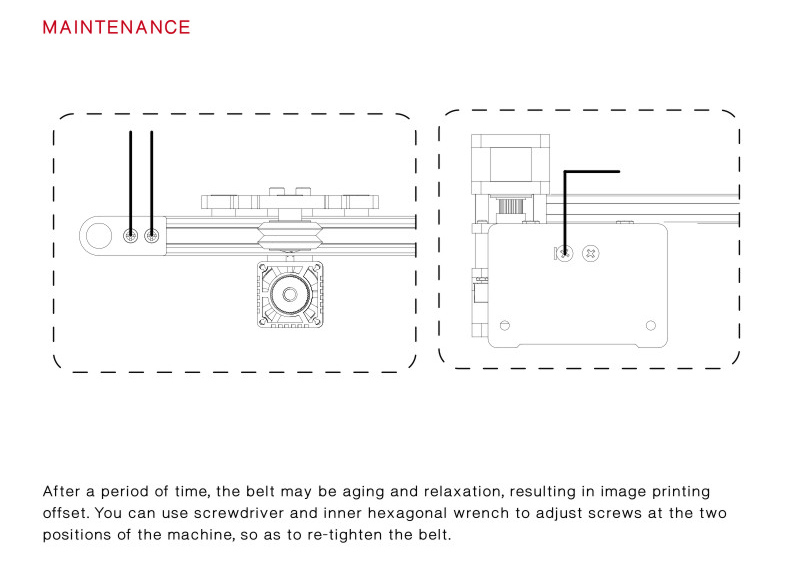Table of Contents
The page is for NEJE master 2 mini laser engraver & cutter
Attention
Please wear protective glasses before operation!
Please do not touch the laser outlet with your hands. It may burn your hands!
Please avoid strongly impact on the machine!
Children under 14 years of age are prohibited from using this product!
Children over 14 years of age need adult supervision when using this product!
Quick Start
Download
Google Chrome may fail to download, please change to another browser to download again!
NEJE master 2 mini is an engraving machine designed for portable use, it does not support LaserGRBL and Lightburn software.
Due to the lightweight modular design, the scanning speed of this machine is twice that of the master 2 / 2s series and four times that of the gantry structure. If you have requirements for speed, this is the best choice.
This machine also supports vertical engraving, which can do offline g-code crafts and engraving crafts on walls and doors, with very unique functions.
NEJE Win Software
NEJE Contrller for Windows ( Select the latest software Download ):
NEJE_v5.6.5.exe — 2022.1.10- Updates and Fix bug.
NEJE_v5.6.4.exe — 2021.9.13- Updates and Fix bug on open virtual Bluetooth serial port..
NEJE_v5.6.exe — 2021.6.1- Upgrade G-gode.
NEJE_v5.5.exe — 2021.1.25- bug fix, Add new features.
NEJE_v5.4.4.exe — 2020.12.29- bug fix.
System Require: Windows 7 (Need to install the .net 4.8 software environment), Windows 8.1, Windows 10 and above ( Does not support windows XP )
If your operating system does not have the .NET Framework 4.8 environment installed, you need to reinstall the operating environment. If the software can be opened directly, you can ignore it.
NEJE Android APP
Support OS: Android 5.0 or later
Support Device:NEJE 2, NEJE 2 Plus, NEJE 2 Max, NEJE 2 mini, NEJE 2S, NEJE 2S Plus, NEJE 2S Max
Download from Google Play Store
The "N-Scanner" APP (click me to download)mainly uses the fast transmission between the engraving materials in your mobile phone and the NEJE Win software. You can directly shoot the image through the mobile phone or quickly transfer the content of the photo stored in the mobile phone to the computer for editing and engraving;
NEJE iOS, ipadOS, macOS APP
Since the new macbook basically does not have a USB interface, the NEJE mac software has stopped updating on the master 2 hardware. Users can directly download the “NEJE Wireless” APP through the mac store and install it directly on your macbook. More functions will also be updated on this APP, please pay attention!
System Require: ios10.0 and above; macOS 10.15 and above.
Support iphone, ipad, ipod touch,macbook.
Bluetooth Require: Bluetooth BLE 4.0 and above.
NEJE Mac software
System Require: OS X 10.10 or higher, 64-bit
Important update:
(Macbook software has been updated on November 28, 2020. There is no need to install driver. If you are a new user or an already installed user, you can ignore this step and download the latest software directly from the Apple store.)
Download software from Mac APP Store
Search for the keyword: “NEJE”
Prepare
Place the machine on a flat and non-slip table to avoid instability.
connection
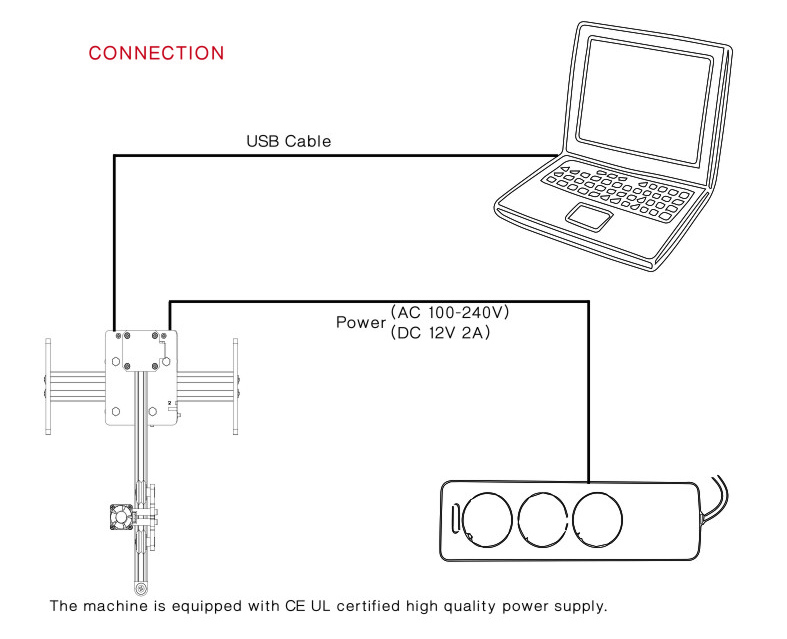 If you are directly using a mobile phone to control, connect the machine to a 12V2A power adapter or 12V battery;
If you are directly using a mobile phone to control, connect the machine to a 12V2A power adapter or 12V battery;
if you are using a computer to control, then connect the USB cable to the computer, open the computer software, it will automatically connect.
focus
Adjustment method of zoom module:
1.Before adjusting the focal length, prepare a dimming lens or protective glasses for filtering and observation.
2.Place the object to be carved under the laser and adjust the height of the laser to keep the distance between the light exit and the surface of the object at (30-50mm).
3.Turn the focusing head to adjust the focus until find the point.
note!
a.However, it should be noted that the focusing range of different laser heads is different. For details, please refer to the corresponding lens description on the wiki. For the distance under normal circumstances, the light exit distance is 30-50mm (40mm) from the engraving object.
b.If the surface of the carved or cut object is uneven or in a white and transparent state, it may cause the user to have no way to directly observe the focus state. In this case, you can use a thin gray cardboard on the surface of the object to help adjust the focus.
c.If the low-light brightness is inappropriate, you can adjust the low-light status in the software's settings page.
d.NEJE is equipped with a short-focus lens with a focal length in the 5-50mm range. The 3500 and 7w come standard with this lens. The closer the lens is to the light exit, the smaller the focus point. But there is a disadvantage: the burning smoke tends to blacken the lens. If you are trying to use this kind of close engraving or cutting, it is recommended to add an additional fan on the side to blow off the smoke and avoid contaminating the lens. If the smoke contaminates the lens, it may easily cause the lens to break. At this time, you need to purchase an additional lens to replace it. If there is no break, you need to clean the lens with a cotton swab.
Use NEJE Win Software
NEJE windows control software has all the control functions of NEJE. NEJE software is a simple, safe, high-efficiency engraving software with good image quality. The scanning mode is very fast. The G code mode is specially processed, and users do not need professional G code knowledge. , Complete the drawing and cutting work, and, under the Gcode operating mode, the sensor protection will also work at the same time to ensure the safety of use, Users can also use the NEJE scanner APP to directly transfer pictures from the mobile phone and directly taken photos to the computer software,the software will continue to optimize and update to provide you with more perfect services.
insert
Setting
The following parameters are only for reference. The actual parameters are determined according to the materials and modules used.
Generally, no adjustment is required by default. Novices do not recommend disabling the sensor protection function.
Position
Use NEJE Android APP
Use "NEJE Wireless" iOS, macOS APP
Maintenance
After a period of time, the belt may be aging and relaxation, resulting in image printing offset. You can use screwdriver and inner hexagonal wrench to adjust screws at the two positions of the machine, so as to re-tighten the belt.
caution!
If it is not used for a long time, we suggest adding some anti-rust oil to the metal places such as the screws and bearings of the machine to avoid metal rust, and package it in a dry environment to avoid rust!
FAQs
Q: How to work offline?
A: Open the neje software and start a work, which can be completed or not. At this time, the device has stored your engraving data. Restart the device, press the button, and the device will reset. After the reset is completed, press the button again to preview the position. Press the button again to start working. If you continue to press the button, the device will switch between pause and work.
Q: If you have problem with the device connection of bluetooth, please do the following?
A: Please note: Can't connect the device in the system settings, run neje app, it will automatically connect.
If you have problem with the device connection of bluetooth, please do the following: Plug out then plug in the power supply of the device to restart the device. At this time, only one red LED will be on. If the blue light is on, please contact us.
Run the NEJE app, and the connection should be completed within 5 seconds. If not, please check:
1. Have you turn on the location function of the mobile phone. Some mobile phones need to turn on the location function to search for Bluetooth, otherwise the device cannot be found.
2. Change another cell phone and run NEJE app, is the connection OK?
If you still can't solve your problem, please contact us and provide a video of following:
1. Can the Laser Carver be found in your system settings?
2. Is the problem solove after change a cell phone?
3. What is the status of device after restarted? Is the red LED on?
Firmware Upgrade
This is the latest firmware.
Video
Contact US
If you have other doubts, please contact us:
service@nejetool.com